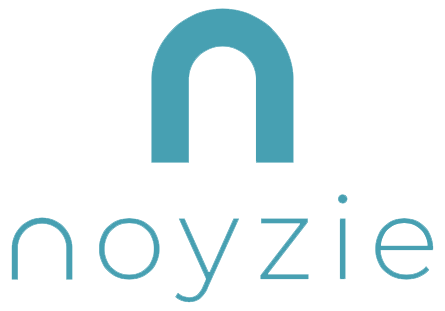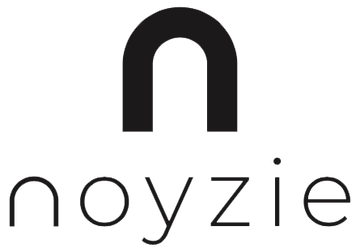Lost & Found Noyzie Locate GPS Alarm Guide
Follow this Guide if you Have LOST or FOUND a Noyzie Locate GPS Alarm.
If you have LOST Your Noyzie Locate GPS Alarm
Firstly make sure your Noyzie Locate GPS Alarm is not lost nearby.
Open the Find My app and select the "Items" tab on your Apple device. Tap on your Noyzie Locate GPS Alarm from the list. Tap "Play Sound" to make your alarm beep. Tap "Stop Sound" to stop the beeps once you have found it. This feature uses Bluetooth technology and is perfect for locating your alarm or any items attached to it when nearby.


If the above steps did not work and your Noyzie Locate GPS Alarm is not nearby, you need to enable ‘Lost Mode’.
Enabling "Lost Mode"
Open the Find My app and select the "Items" tab on your Apple device.


Tap on your Noyzie alarm from the list. Under "Lost Mode" tap "Enable" A screen detailing Lost Mode will pop up, tap "Continue" Enter your phone number or email address and tap "Next".


You may enter a message that will be shared with the person that finds your item. Tap "Activate" to enable "Lost Mode".

Note: When "Lost Mode" is enabled, "Notify When Found" is automatically enabled.
Note: When "Lost Mode" is enabled, your Noyzie Locate GPS alarm is locked and cannot be paired to a new device.
Your Noyzie Locate GPS alarm has a QR code printed on the back of it which allows the person who finds your device to simply scan it and follow the instructions below.

If you have FOUND a Noyzie Locate GPS Alarm
If you have found a Noyzie Locate GPS Alarm please follow the steps below to help get it re-united with its rightful owner.
Note: You will need an iPhone in order to complete these steps.
Open the ‘Find My App’ on the iPhone.

Click ‘Items’ then ‘Identify Found Item’.

Hold the top of your iPhone over the Noyzie Locate GPS alarm or place it next to it until a notification appears.
If the user has enabled lost mode on their Noyzie Locate GPS alarm this will now display their email or phone number enabling you to contact them and arrange its return. Ensure you use the contact information responsibly and adhere to any provided instructions to ensure a smooth recovery process.

Thank you for playing a vital role in helping others stay safe and secure—your effort truly reflects the spirit of Noyzie's mission to protect what matters most.